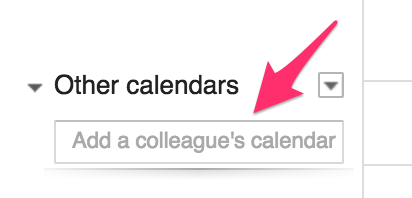Google calendar for LPSS colleagues
calendar
google
lpss
Created on 2017-05-19
Last Modified 2018-08-30
Add Calendar to mobile devices
- Login your LiPing domain account in the web browser first
- Go to www.google.com
- username: lpXXX@liping.edu.hk
- password: please ask ITAV team if you didn’t get the password
- Go to calendar view or press this link https://calendar.google.com/calendar
- Go to Other Calendar section and paste the link below to the box “Add a colleague’s calendar”
- Then you will see the word “School Calendar” under the Other Calendar section.
- If you want to access the calendar through your mobile devices, go to the link below
- Add your
liping.edu.hk Domain account to your mobile devices, you may find the instructions from the link below
- Last but not least, contact the IT experts around you if you didn’t understand the sentences above.
- Enjoy
P.S.
- Events with the title started with a asterisk character (*) haven’t been confirmed the date.
- i.e. * Free Hall from HKDSE centre on 1 April 17
- This is not an official calendar, please ref to school calendar sent by Jessica Kan for the most accurate one.